JQuery AjaxForm Widget¶
Installation¶
easy_install tw.jquery
Usage¶
The AjaxForm widget supports the following parameters:
Mandatory Parameters:¶
- id The id of the form. The submit action of this form triggers
- the Ajax Request.
- fields The form fields. The fields could be a WidgetList object
- created like this:
from formencode import validators
from tw.forms.fields import TextField, TextArea, CheckBox
from tw.api import WidgetsList
class CommentFields(WidgetsList):
"""The WidgetsList defines the fields of the form."""
name = TextField(validator=validators.NotEmpty())
email = TextField(validator=validators.Email(not_empty=True),
attrs={'size':30})
comment = TextArea(validator=validators.NotEmpty())
notify = CheckBox(label="Notify me")
- action The url for the controller method that would handle the
- Ajax Request.
Optional Parameters:¶
- target This is the id of the element where the output of the
- request would be rendered. (Default: “output”)
- type The method to use for the request, i.e. whether GET or
- POST. (Default: “POST”)
- dataType The dataType of the response, i.e. whether XML, JSON or
- SCRIPT. (Default: “JSON”)
- beforeSubmit The javascript function that should be called just
- before submitting the request. This could be helpful for doing javascript based validations if needed. (Default: None)
- success The javascript function that should be called if the
- request succeeds. (Default: None)
- clearForm Clears the form after sending the request. (Default:
- True)
- resetForm Resets the form after sending the request. (Default:
- True)
- timeout Time in ms before the request is timed out. (Default:
A simple AjaxForm widget may be instantiated as:
from tw.jquery import AjaxForm
ajax_form = AjaxForm(id="myAjaxForm",
fields=CommentFields(),
target="output",
action="do_search")
The form can then be served up to the user via a controller method like this:
@expose('mypackage.templates.myformtemplate')
def entry(self, **kw):
pylons.c.form = myAjaxForm
return dict(value=kw)
In your template you need to pickup your form from the template context for rendering. Also create a target div (“output” in this case) to display the output:
${tmpl_context.form(show_labels=True, value=value)}
<div id="output"></div>
And here is the resulting field when viewed from a browser:
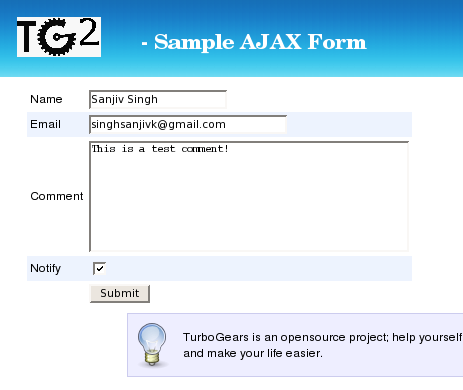
The template generates the necessary javascript code to send the Ajax Request when the form is submitted. The controller code for generating the response would be something like:
@expose()
@validate(ajax_form)
def do_search(self, **kw):
return "<p>Recieved Data:<br/>%(name)s<br/>%(email)s<br/>%(comment)s<br/>%(notify)s<br/></p>" % kw
The output would be rendered inside a div element called output, which is the default target element. This is how the page looks like after the form has been successfully submitted:
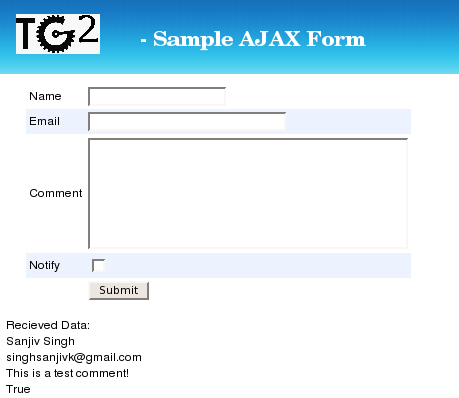
Todo
Difficulty: Medium. Getting output as JSON and updating a data grid